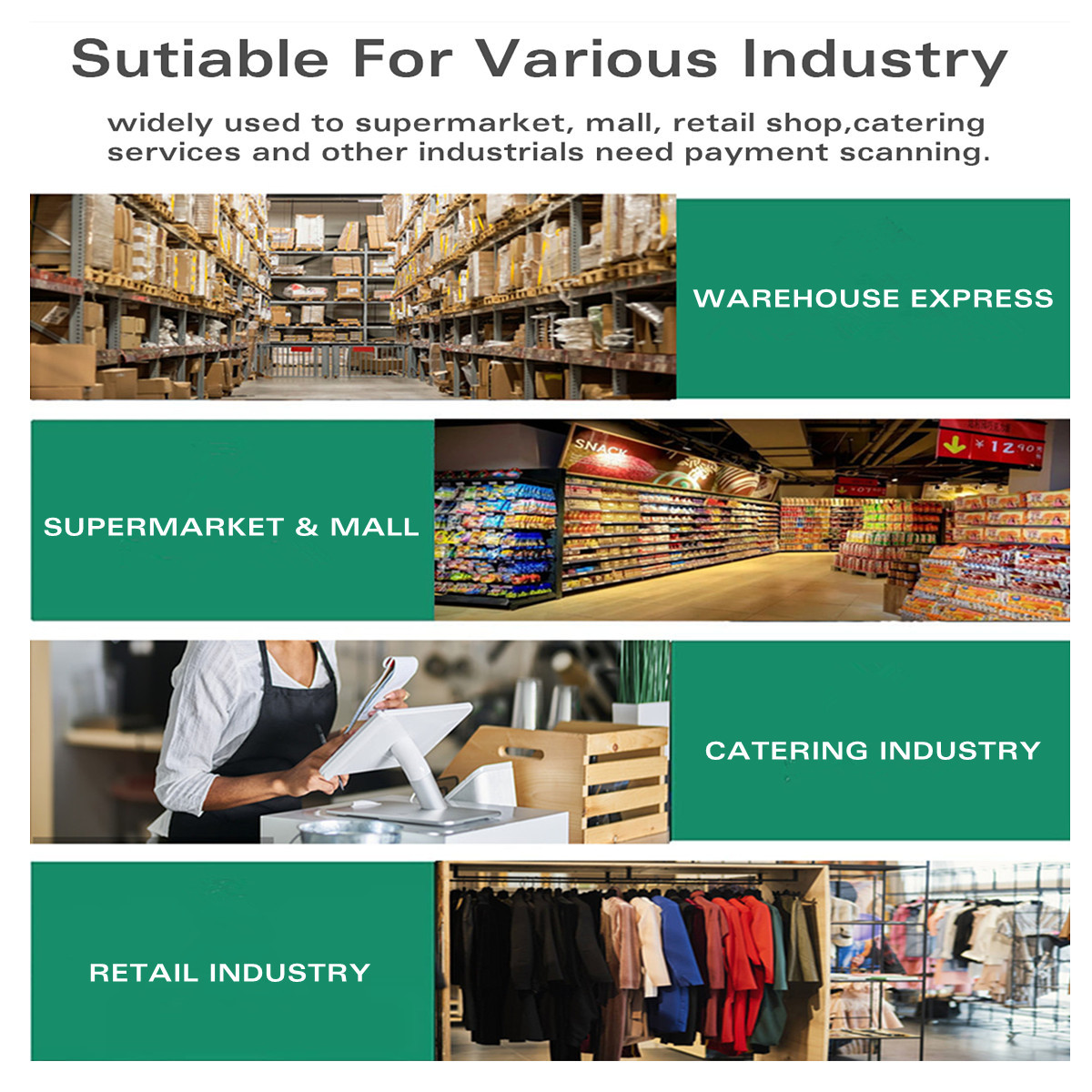What is Desktop Barcode Scanner Platform

Scan code payment is a common payment method used in the retail industry. Based on barcode scanning payment, stores and customers can get a lot of convenience. In order to facilitate the selection of the appropriate hardware configuration equipment according to the requirements of the cashiers in the store, we will introduce you to common barcode scanning tools, select the equipment that meets your requirements, and carry out the in-store consumption settlement work reasonably.
The difference between 1D/2D desktop barcode scanner
One-dimensional codes, also known as barcodes, are used to identify and differentiate product types, sizes, and models. It can also be used to scan the code to pay for different products. The barcodes are different, and the barcodes on the outer packaging boxes of different specifications and models of the same product are also different. The function of the barcode scanning device is to convert the recognized barcode into data and transmit it to the cashier system. Then, the checkout system selects the scanner's product based on the identified data.
Unlike barcodes, QR codes do not "record a string of data", but "record a string of IP addresses". By browsing the information in this detailed address, the necessary content can be obtained. Therefore, in most cases, QR code scanning must be available for the Internet to work properly.


How to Choose a Desktop Scanner Platform
In terms of working logic, the functions of desktop scanners and scanners are similar. Scanners are used to identify barcode scanning devices, and in most cases, desktop scanners are designed to better identify payment QR codes.
When you choose the desktop scanner platform, please note that some devices are not able to recognize barcodes on mobile screens. The laser is directly irradiated on the printing paper, and the printing paper can block and reflect the laser on the surface. The device receives the data signal from the reflective surface and then recognizes the barcode information. However, the screen of the mobile phone cannot reasonably reflect the laser light on the reflective surface.
If you need to recognize barcodes on your mobile phone screen, please choose a device with "Image Recognition" barcode function. Most scanning devices are connected to the cashier computer via a USB or RS23S plug. For handheld barcode scanners, the actual operation must be moved frequently during the application process, so there will be a difference between a wired connection and a wireless network connection; most desktop scanners use a wired connection. Infrared connection is widely used and has high compatibility with cash register computers.